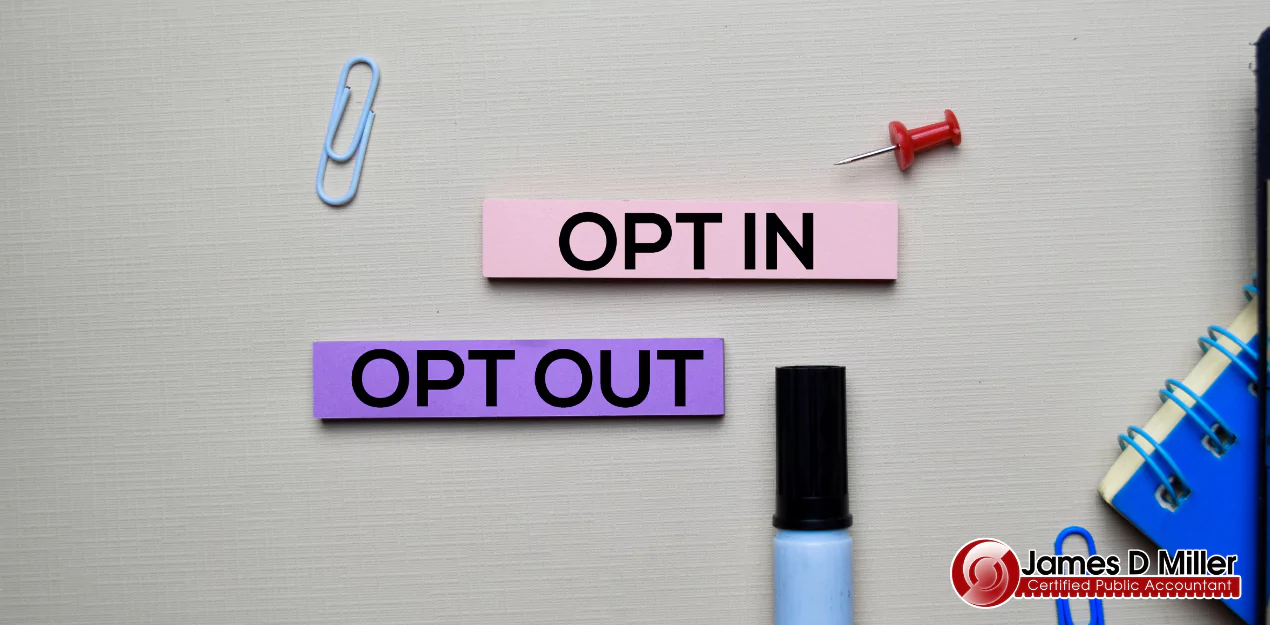CalSavers opt out rules are simple, but both employees and employers need to understand how the process works. California law requires employers with at least one eligible employee to register for CalSavers or offer a qualified retirement plan. But employees themselves are not required to participate. Knowing how the CalSavers opt out option functions can save headaches and payroll confusion.
How the CalSavers Opt Out Process Works
When an employer registers for CalSavers, they upload their employee roster. Each employee then receives an official welcome notice directly from CalSavers, not from the employer. This notice begins a 30-day decision window. During this time, an employee can:
- Opt out of the program entirely.
- Adjust their savings rate or investment option.
- Do nothing, in which case they are automatically enrolled at the default 5% contribution.
To opt out, the employee must communicate directly with CalSavers—either through the website, mobile app, customer service phone line, or by mailing back the opt-out form. Employers are not allowed to process opt-out requests themselves.
What Happens After a CalSavers Opt Out
If an employee chooses to opt out, payroll deductions never begin. If they had already been enrolled and deductions started, the employee can request a refund within 90 days of their first contribution. After that 90-day window, funds remain in the IRA account and standard IRS rules for withdrawals apply.
For the employer, once CalSavers confirms an opt out, the system updates automatically. The employer will no longer need to withhold contributions for that worker.
Re-Enrollment and Biennial Invitations
One important detail about CalSavers opt out is that it’s not a permanent decision. State law requires CalSavers to re-invite employees who previously opted out at least once every two years. This is called the biennial open enrollment process.
That means every two years, employees who said “no” will receive a new notice inviting them to participate again. If they still don’t want to join, they must submit another opt-out request. Employers should be prepared to make payroll changes if a worker decides to opt back in.
The Employer’s Role
Employers have a very limited role. Their responsibilities are to:
- Register with CalSavers (or certify an exemption if they sponsor a qualified plan).
- Upload employee information within 30 days of hire.
- Follow instructions from CalSavers regarding payroll deductions.
That’s it. Employers must remain neutral. They cannot advise, encourage, or discourage employees about opting out. All decisions flow directly between the employee and CalSavers.
Why the Opt Out Option Matters
The CalSavers program is designed to expand retirement savings access, but lawmakers also preserved individual choice. Employees may have other retirement accounts, may not want payroll deductions, or may simply prefer to wait. The opt out option ensures participation is voluntary.
For employers, the key is to understand that compliance doesn’t mean forcing employees to save—it means facilitating the program and letting CalSavers and the employees handle the rest.
The CalSavers opt out process may sound simple, but it can still create payroll and compliance issues if not managed correctly. If you’re unsure how to handle employee opt outs, biennial re-enrollment notices, or the employer’s obligations, professional guidance can help.
Call James D. Miller, CPA today. We’ll walk you through the rules, help you avoid penalties, and make sure both you and your employees understand their choices under CalSavers.